Tab Reordering & Access Restrictions
We just made using the FusionPrep iPad application even easier for your team! You can now reorder the tabs that appear at the bottom of the app to make sure the most frequently used features are at your team's finger tips. No more burying features you use frequently under the More menu. All you have to do is login to the FusionPrep Control Panel & browse to Settings > iPad Tab Order to customize the tabs for your restaurant, making sure the most frequently used features are a tap away for team members!
You've always been able to grant users report-only access to the control panel to pull reports on checks, on-hands & access the insights dashboard. Now you can limit their access to specific stores & store groups! Just login to the FusionPrep control panel, browse to Settings > Users, click Edit for the account you wish to restrict and add the appropriate stores and groups to the Store Assignment section! After saving, the user will only be able to pull reports and view the insights dashboard for the stores and groups you've assigned to them.
If there is anything FusionPrep could be doing to help you and your restaurant please send an email to ideas@fusionprep.com. We're very interested in better understanding the challenges you're facing and discussing how FusionPrep can better support you.